本文目录[隐藏]1漏洞1:WordPress 后台插件更新模块任意目录遍历导致DOS漏洞1.1描述1.2修复方法2漏洞2:WordPress IP验证不当漏洞2.1描述2.2修复方法3特别提示
最近频繁收到阿里云的两个漏洞提示,相信很多使用阿里云服务器的朋友也会收到:
WordPress 后台插件更新模块任意目录遍历导致DOS漏洞WordPress IP验证不当漏洞
修复这两个漏洞的最直接的办法就是马上升级到 WordPress 4.6.1 版本即可!
下面还是简单说说这两个漏洞,以及不升级4.6.1时应该如何手动修复。
漏洞1:WordPress 后台插件更新模块任意目录遍历导致DOS漏洞
描述
wordpress后台文件/wp-admin/includes/ajax-actions.php中,对代码插件路径的输入参数plugin未进行正确的规范化转义,导致黑客可传入特殊路径,造成拒绝服务。
修复方法
wordpress 4.5.4版本:
打开WordPress后台文件/wp-admin/includes/ajax-actions.php,大概在3077行左右找到以下代码:
1 |
$plugin = urldecode( $_POST['plugin'] ); |
$plugin = urldecode( $_POST[‘plugin’] );
在它的下面添加一行:
1 |
$plugin = plugin_basename( sanitize_text_field( wp_unslash( $_POST['plugin'] ) ) ); |
$plugin = plugin_basename( sanitize_text_field( wp_unslash( $_POST[‘plugin’] ) ) );
至此,修改保存上传覆盖后即可成功修复WordPress 4.5.4版本的WordPress后台插件更新模块任意目录遍历导致DOS漏洞。
wordpress 4.5.4版本以下:
WordPress 4.5.4版本以下的,除了要按照WordPress 4.5.4版本的办法修复之外,还需要继续进行以下两个步骤的操作(PS:如果某版本的以下2点中的代码已经跟修复后一样的就不用修改了):
1、在/wp-admin/includes/ajax-actions.php文件中搜索找以下代码:
1 2 3 |
if ( $plugin_update_data === true ) { wp_send_json_error( $status ); } |
if ( $plugin_update_data === true ) {
wp_send_json_error( $status );
}
直接修改为:
1 2 3 4 |
if ( $plugin_update_data === true ) { $status['error'] = __( 'Plugin update failed.' ); wp_send_json_error( $status ); } |
if ( $plugin_update_data === true ) {
$status[‘error’] = __( ‘Plugin update failed.’ );
wp_send_json_error( $status );
}
2、在/wp-admin/includes/ajax-actions.php文件中搜索找以下代码:
1 2 3 4 5 6 |
if ( is_wp_error( $wp_filesystem->errors ) && $wp_filesystem->errors->get_error_code() ) { $status['error'] = $wp_filesystem->errors->get_error_message(); } wp_send_json_error( $status ); } } |
if ( is_wp_error( $wp_filesystem->errors ) && $wp_filesystem->errors->get_error_code() ) {
$status[‘error’] = $wp_filesystem->errors->get_error_message();
}
wp_send_json_error( $status );
}
}
直接修改为:
1 2 3 4 5 6 7 8 9 10 |
if ( is_wp_error( $wp_filesystem->errors ) && $wp_filesystem->errors->get_error_code() ) { $status['error'] = $wp_filesystem->errors->get_error_message(); } wp_send_json_error( $status ); } else { // An unhandled error occured $status['error'] = __( 'Plugin update failed.' ); wp_send_json_error( $status ); } } |
if ( is_wp_error( $wp_filesystem->errors ) && $wp_filesystem->errors->get_error_code() ) {
$status[‘error’] = $wp_filesystem->errors->get_error_message();
}
wp_send_json_error( $status );
} else {
// An unhandled error occured
$status[‘error’] = __( ‘Plugin update failed.’ );
wp_send_json_error( $status );
}
}
至此,修改保存上传覆盖后即可成功修复WordPress 4.5.4版本以下的WordPress后台插件更新模块任意目录遍历导致DOS漏洞。
漏洞2:WordPress IP验证不当漏洞
描述
wordpress /wp-includes/http.php文件中的wp_http_validate_url函数对输入IP验证不当,导致黑客可构造类似于012.10.10.10这样的畸形IP绕过验证,进行SSRF
修复方法
找到/wp-includes/http.php这个文件,大概在文件465行:
1 |
$same_host = strtolower( $parsed_home['host'] ) === strtolower( $parsed_url['host'] ); |
$same_host = strtolower( $parsed_home[‘host’] ) === strtolower( $parsed_url[‘host’] );
修改为:
1 2 3 4 5 |
if ( isset( $parsed_home['host'] ) ) { $same_host = ( strtolower( $parsed_home['host'] ) === strtolower( $parsed_url['host'] ) || 'localhost' === strtolower( $parsed_url['host'] ) ); } else { $same_host = false; } |
if ( isset( $parsed_home[‘host’] ) ) {
$same_host = ( strtolower( $parsed_home[‘host’] ) === strtolower( $parsed_url[‘host’] ) || ‘localhost’ === strtolower( $parsed_url[‘host’] ) );
} else {
$same_host = false;
}
修改保存上传覆盖后即可成功修复IP验证不当漏洞。
特别提示
修复后,一定要到阿里云后台“重新验证”或“忽略”漏洞,否则还是会一直发送信息的!
参考:
http://boke112.com/3553.html

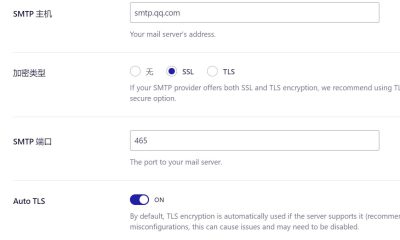



















RSS