第一次登录 WordPress 后台仪表盘页面,默认都会显示 WordPress 的欢迎面板:

如果我们要移除这个面板,在主题的 functions.php 中添加下面的代码即可:
1 2 |
//移除 WordPress 仪表盘欢迎面板 remove_action('welcome_panel', 'wp_welcome_panel'); |
//移除 WordPress 仪表盘欢迎面板
remove_action(‘welcome_panel’, ‘wp_welcome_panel’);
或者你也可以通过下面的代码来自定义欢迎面板的内容,同样是添加到主题的 functions.php 即可:
1 2 3 4 5 6 7 8 9 10 11 12 13 14 15 16 17 18 19 20 21 22 23 24 25 26 27 28 29 30 31 32 33 34 35 36 37 38 39 40 41 42 43 44 45 46 47 48 49 50 51 52 53 54 55 56 57 58 |
/**
* 自定义 WordPress 仪表盘欢迎面板
* https://www.wpdaxue.com/remove-or-customize-wordpress-welcome-panel.html
*/
function rc_my_welcome_panel() {
?>
<script type="text/javascript">
/* 隐藏默认的欢迎信息 */
jQuery(document).ready( function($)
{
$('div.welcome-panel-content').hide();
});
</script>
<!-- 添加自定义信息 -->
<div class="custom-welcome-panel-content">
<h3><?php _e( 'Welcome to your custom dashboard Message!' ); ?></h3>
<p class="about-description"><?php _e( 'Here you can place your custom text, give your customers instructions, place an ad or your contact information.' ); ?></p>
<div class="welcome-panel-column-container">
<div class="welcome-panel-column">
<h4><?php _e( "Let's Get Started" ); ?></h4>
<a class="button button-primary button-hero load-customize hide-if-no-customize" href="http://www.trickspanda.com"><?php _e( 'Call me maybe !' ); ?></a>
<p class="hide-if-no-customize"><?php printf( __( 'or, <a href="%s">edit your site settings</a>' ), admin_url( 'options-general.php' ) ); ?></p>
</div>
<div class="welcome-panel-column">
<h4><?php _e( 'Next Steps' ); ?></h4>
<ul>
<?php if ( 'page' == get_option( 'show_on_front' ) && ! get_option( 'page_for_posts' ) ) : ?>
<li><?php printf( '<a href="%s" class="welcome-icon welcome-edit-page">' . __( 'Edit your front page' ) . '</a>', get_edit_post_link( get_option( 'page_on_front' ) ) ); ?></li>
<li><?php printf( '<a href="%s" class="welcome-icon welcome-add-page">' . __( 'Add additional pages' ) . '</a>', admin_url( 'post-new.php?post_type=page' ) ); ?></li>
<?php elseif ( 'page' == get_option( 'show_on_front' ) ) : ?>
<li><?php printf( '<a href="%s" class="welcome-icon welcome-edit-page">' . __( 'Edit your front page' ) . '</a>', get_edit_post_link( get_option( 'page_on_front' ) ) ); ?></li>
<li><?php printf( '<a href="%s" class="welcome-icon welcome-add-page">' . __( 'Add additional pages' ) . '</a>', admin_url( 'post-new.php?post_type=page' ) ); ?></li>
<li><?php printf( '<a href="%s" class="welcome-icon welcome-write-blog">' . __( 'Add a blog post' ) . '</a>', admin_url( 'post-new.php' ) ); ?></li>
<?php else : ?>
<li><?php printf( '<a href="%s" class="welcome-icon welcome-write-blog">' . __( 'Write your first blog post' ) . '</a>', admin_url( 'post-new.php' ) ); ?></li>
<li><?php printf( '<a href="%s" class="welcome-icon welcome-add-page">' . __( 'Add an About page' ) . '</a>', admin_url( 'post-new.php?post_type=page' ) ); ?></li>
<?php endif; ?>
<li><?php printf( '<a href="%s" class="welcome-icon welcome-view-site">' . __( 'View your site' ) . '</a>', home_url( '/' ) ); ?></li>
</ul>
</div>
<div class="welcome-panel-column welcome-panel-last">
<h4><?php _e( 'More Actions' ); ?></h4>
<ul>
<li><?php printf( '<div class="welcome-icon welcome-widgets-menus">' . __( 'Manage <a href="%1$s">widgets</a> or <a href="%2$s">menus</a>' ) . '</div>', admin_url( 'widgets.php' ), admin_url( 'nav-menus.php' ) ); ?></li>
<li><?php printf( '<a href="%s" class="welcome-icon welcome-comments">' . __( 'Turn comments on or off' ) . '</a>', admin_url( 'options-discussion.php' ) ); ?></li>
<li><?php printf( '<a href="%s" class="welcome-icon welcome-learn-more">' . __( 'Learn more about getting started' ) . '</a>', __( 'http://codex.wordpress.org/First_Steps_With_WordPress' ) ); ?></li>
</ul>
</div>
</div>
<div class="">
<h3><?php _e( 'If you need more space' ); ?></h3>
<p class="about-description">Create a new paragraph!</p>
<p>Write your custom message here.</p>
</div>
</div>
<?php
}
add_action( 'welcome_panel', 'rc_my_welcome_panel' );
|
/**
* 自定义 WordPress 仪表盘欢迎面板
* https://www.wpdaxue.com/remove-or-customize-wordpress-welcome-panel.html
*/
function rc_my_welcome_panel() {
?>
<script type="text/javascript">
/* 隐藏默认的欢迎信息 */
jQuery(document).ready( function($)
{
$(‘div.welcome-panel-content’).hide();
});
</script>
<!– 添加自定义信息 –>
<div class="custom-welcome-panel-content">
<h3><?php _e( ‘Welcome to your custom dashboard Message!’ ); ?></h3>
<p class="about-description"><?php _e( ‘Here you can place your custom text, give your customers instructions, place an ad or your contact information.’ ); ?></p>
<div class="welcome-panel-column-container">
<div class="welcome-panel-column">
<h4><?php _e( "Let’s Get Started" ); ?></h4>
<a class="button button-primary button-hero load-customize hide-if-no-customize" href="http://www.trickspanda.com"><?php _e( ‘Call me maybe !’ ); ?></a>
<p class="hide-if-no-customize"><?php printf( __( ‘or, <a href="%s">edit your site settings</a>’ ), admin_url( ‘options-general.php’ ) ); ?></p>
</div>
<div class="welcome-panel-column">
<h4><?php _e( ‘Next Steps’ ); ?></h4>
<ul>
<?php if ( ‘page’ == get_option( ‘show_on_front’ ) && ! get_option( ‘page_for_posts’ ) ) : ?>
<li><?php printf( ‘<a href="%s" class="welcome-icon welcome-edit-page">’ . __( ‘Edit your front page’ ) . ‘</a>’, get_edit_post_link( get_option( ‘page_on_front’ ) ) ); ?></li>
<li><?php printf( ‘<a href="%s" class="welcome-icon welcome-add-page">’ . __( ‘Add additional pages’ ) . ‘</a>’, admin_url( ‘post-new.php?post_type=page’ ) ); ?></li>
<?php elseif ( ‘page’ == get_option( ‘show_on_front’ ) ) : ?>
<li><?php printf( ‘<a href="%s" class="welcome-icon welcome-edit-page">’ . __( ‘Edit your front page’ ) . ‘</a>’, get_edit_post_link( get_option( ‘page_on_front’ ) ) ); ?></li>
<li><?php printf( ‘<a href="%s" class="welcome-icon welcome-add-page">’ . __( ‘Add additional pages’ ) . ‘</a>’, admin_url( ‘post-new.php?post_type=page’ ) ); ?></li>
<li><?php printf( ‘<a href="%s" class="welcome-icon welcome-write-blog">’ . __( ‘Add a blog post’ ) . ‘</a>’, admin_url( ‘post-new.php’ ) ); ?></li>
<?php else : ?>
<li><?php printf( ‘<a href="%s" class="welcome-icon welcome-write-blog">’ . __( ‘Write your first blog post’ ) . ‘</a>’, admin_url( ‘post-new.php’ ) ); ?></li>
<li><?php printf( ‘<a href="%s" class="welcome-icon welcome-add-page">’ . __( ‘Add an About page’ ) . ‘</a>’, admin_url( ‘post-new.php?post_type=page’ ) ); ?></li>
<?php endif; ?>
<li><?php printf( ‘<a href="%s" class="welcome-icon welcome-view-site">’ . __( ‘View your site’ ) . ‘</a>’, home_url( ‘/’ ) ); ?></li>
</ul>
</div>
<div class="welcome-panel-column welcome-panel-last">
<h4><?php _e( ‘More Actions’ ); ?></h4>
<ul>
<li><?php printf( ‘<div class="welcome-icon welcome-widgets-menus">’ . __( ‘Manage <a href="%1$s">widgets</a> or <a href="%2$s">menus</a>’ ) . ‘</div>’, admin_url( ‘widgets.php’ ), admin_url( ‘nav-menus.php’ ) ); ?></li>
<li><?php printf( ‘<a href="%s" class="welcome-icon welcome-comments">’ . __( ‘Turn comments on or off’ ) . ‘</a>’, admin_url( ‘options-discussion.php’ ) ); ?></li>
<li><?php printf( ‘<a href="%s" class="welcome-icon welcome-learn-more">’ . __( ‘Learn more about getting started’ ) . ‘</a>’, __( ‘http://codex.wordpress.org/First_Steps_With_WordPress’ ) ); ?></li>
</ul>
</div>
</div>
<div class="">
<h3><?php _e( ‘If you need more space’ ); ?></h3>
<p class="about-description">Create a new paragraph!</p>
<p>Write your custom message here.</p>
</div>
</div>
<?php
}
add_action( ‘welcome_panel’, ‘rc_my_welcome_panel’ );
参考资料:http://www.wpexplorer.com/custom-wordpress-welcome-message/

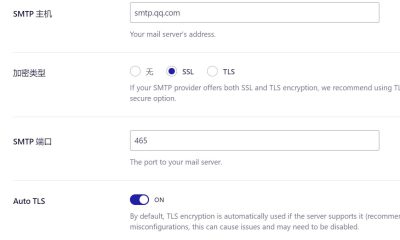



















RSS