English
Advanced Post Images plugin can generate thumbnails of the first image of latest (number is set by user) posts and link back to the them.
Installation and Usage
-
Upload the advanced-post-image.php to to the /wp-content/plugins/ directory
Activate the plugin through the ‘Plugins’ menu in WordPress
Place <?php get_post_image_list(); ?> in your templates
create the folder thumb under the directory wp-content/uploads/, and set it to 777
If you want to control the number, the thumb image’s width and height, you can use the following four parameters in the function <?php get_post_image_list(); ?>
$image_number = 10 // the image number, default is 10
$thumb_width = 50 // the thumb image's width, default is 50px
$thumb_height = 50 // the thumb image's height, default is 50px
$type = "recent" // the list's type, "recent" displays latest posts's image while "random" display random posts's image
You can use the ul.post-image-list CSS selector to stlye the images list.
Download: Advanced Post Image Plugin
Demo:

You can donate via payapl to support the plugin’s development, 
中文
这是该插件的初始版本,Advanced Post Image 插件会生成最新日志(数字由用户设定)的第一张图片的缩略图,然后产生一个链回原来日志的列表。
安装和使用
-
上传 advanced-post-image.php 到 /wp-content/plugins/ 目录下
在插件菜单下激活插件
在模板文件中适当的位置插入 <?php get_post_image_list(); ?> 模板函数
在 wp-content/uploads/ 目录下创建 thumb 文件夹并将其设置为 777
你可以使用函数 <?php get_post_image_list(); ?> 的以下四个参数:
$image_number = 10 // 设置显示图片个数,默认为10 张
$thumb_width = 50 // 设置所略图的宽度,默认为 50 像素,如果为 0,则会根据高度自动修改,但是宽度和高度至少填一个
$thumb_height = 50 // 设置所略图的高度,默认为 50 像素,如果为 0,则会根据宽度自动修改,但是宽度和高度至少填一个
$type = "recent" // 设置列表的类型,"recent" 显示最近日志的图片, "random" 则显示随机日志的图片
你可以根据 ul.post-image-list 这个 CSS selector 去样式化图片列表
下载:Advanced Post Image Plugin
演示:

标签:WordPress 插件 图像

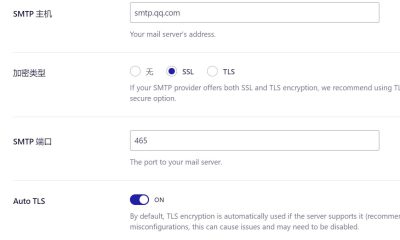



















RSS