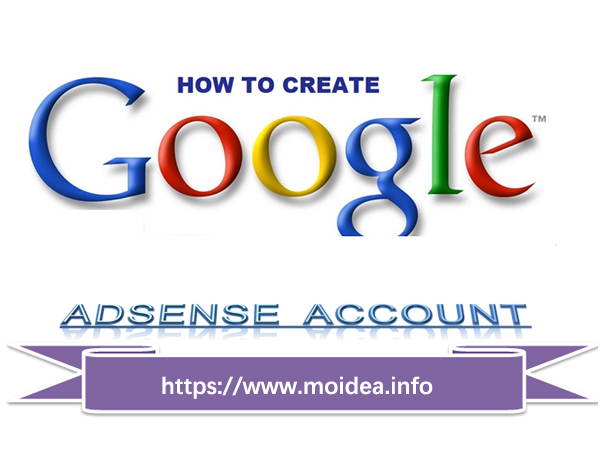
如果你的网站有流量,有人气的话,没有做Google AdSense,那你的网站真是太“纯洁”了;有时候该做点广告还是做点广告吧,不以经营的理念来对待自己网站的发展,无论是大型综合网站还是个人网站,甚至是blog,都成长不起来的。因为长期的感情投入,坚持下来不是一件很简单的事。
谷歌推出的 Adsense 计划是最受站长欢迎的网络营销联盟之一,站长甚至可以通过博客即可实现网络赚钱。Google Adsense 是一个广告计划,你可以在申请审核通过后在你的网站上挂上广告,广告代码会根据你的网站内容和访客网络记录在你的网站上实现广告展示,你将获得这些广告获得的点击次数的报酬以及广告的展示报酬。如果你还不知道如何创建 Adsense 帐户,这篇文章将是个必不可少的指南肯定对你会有所帮助。
注册 Google Adsense 帐户非常简单快捷,只要你满足其要求即可。第一个条件是你应该拥有至少15-20页的博客或网站。其次你必须年满18岁。
1.访问 Google Adsense 注册页面 http://www.google.cn/adsense/start/#/?modal_active=none,然后选择“立即注册”按钮,如下图所示:

由于Google Adsense是用的是Google.com域名,该域名已经被GFW屏蔽,你需要科学上网才能打开注册页面,科学上网方法请网上找教程。
2.如实的填写 Google Adsense 注册表单,网站地址和邮箱账号,点击保存并继续按钮如下图所以:

3.填写姓名,邮箱和密码,建议所有信息都用你真实信息,以防后期无法修改,如下图所示:
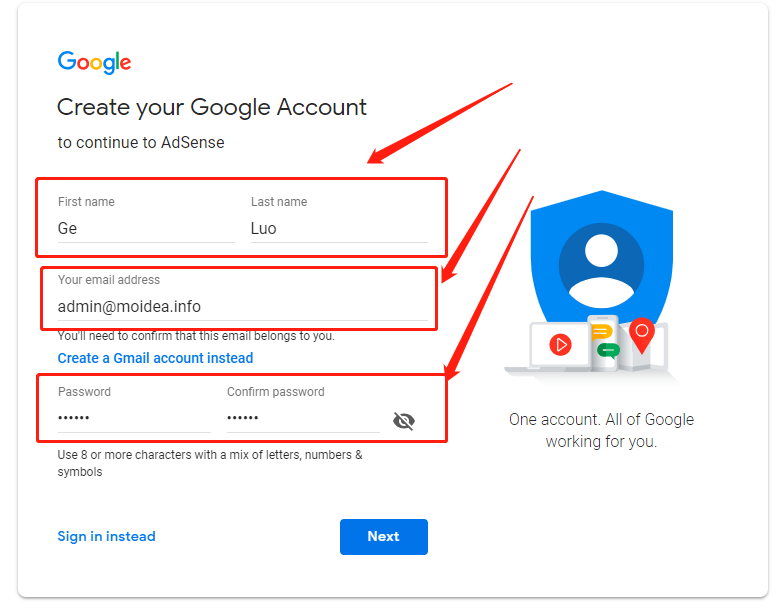
如果你已经有了Gmail邮箱直接点击左下角的 Sign in instead 即可。
4.紧接着输入相应的收款人信息,这里确保你使用了与你拥有银行帐户相同的名称,接下来,你可以填写你的联系信息和其他详细信息以继续,这些包括你的全名,地址,国家/地区和电话,将在你达到Adsense付款标准时和后面的PIN码接收时使用。
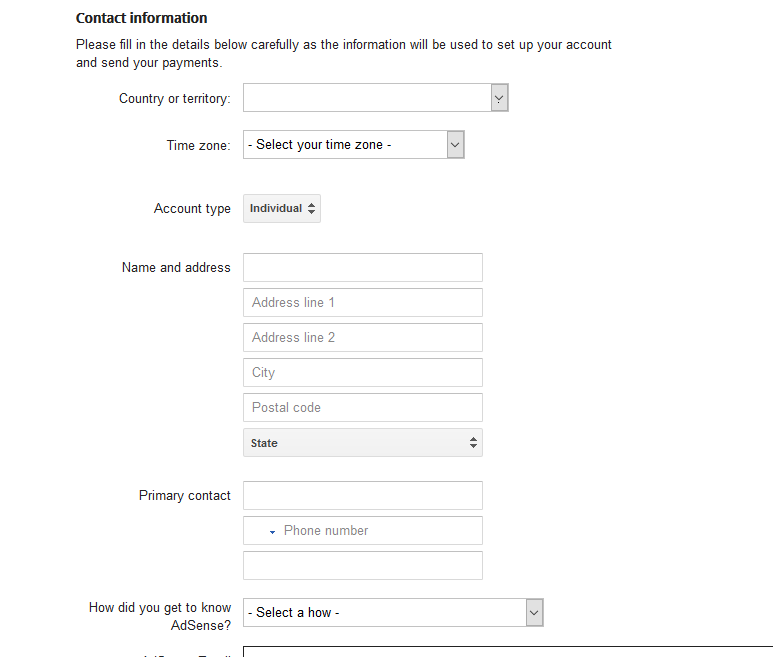
5.阅读所有Adsense政策并检查所有三个框以同意它们,选中后点击“提交”按钮,下一页可让你查看提供的所有详细信息,在这里你可以确保输入了正确和最新的信息。
6.点击“提交我的申请”按钮完成注册。
7.注册Adsense后,转到仪表板。你会得到一串 JavaScript代码。复制此代码并将其粘贴到你的网站中。然后,你的申请将由 Adsense 团队进行审核,审核流程可能需要数天到数周。当您的 AdSense 广告获得批准时,Google会向你注册是填写的电子邮箱发送邮件,获得批准后,你就可以开始在博客上展示 Google 广告并赚取收益。
注意:你的网站应该具有关于我们,联系我们页面和隐私政策,根据以往经验这对Google Adsense的审核有着非常大的帮助。
你也许感兴趣:
新博客快速申请 Google AdSense 账号获批通过的技巧及答疑Google Adsense 过审核申请教程,谷歌广告的另类申请技巧Google Adsense 账户类型以及托管账号如何升级为网站内容广告Google Adsense 联盟账号注册申请条件以及注意事项
English Reading:
Google’s Adsense program is one of the most popular online marketing alliances for webmasters, and even webmasters can make money online through blogs. Google Adsense is an advertising program. You can hang ads on your website after the application has been approved. The ad code will display ads on your website based on your website content and guest network records. You will get these ads. The rewards for clicks and the rewards for showing ads. If you don’t already know how to create an Adsense account, this article will be an indispensable guide that will definitely help you.
Signing up for a Google Adsense account is quick and easy, as long as you meet their requirements. The first condition is that you should have at least 15-20 pages of blogs or websites. Second, you must be at least 18 years old.
1.Visit the Google Adsense registration page http://www.google.com/adsense/start/#/?modal_active=none and select the “Sign up now” button as shown below:

Because Google Adsense is using the Google.com domain name, the domain name has been blocked by GFW. You need to be online to open the registration page. For scientific online methods, please refer to the online tutorial.
2.To truthfully fill out the Google Adsense registration form, website address and email account, click the Save and Continue button as shown below:

3.Fill in the name, email address and password. It is recommended that all information be used in your real information, in case you cannot modify it later, as shown below:
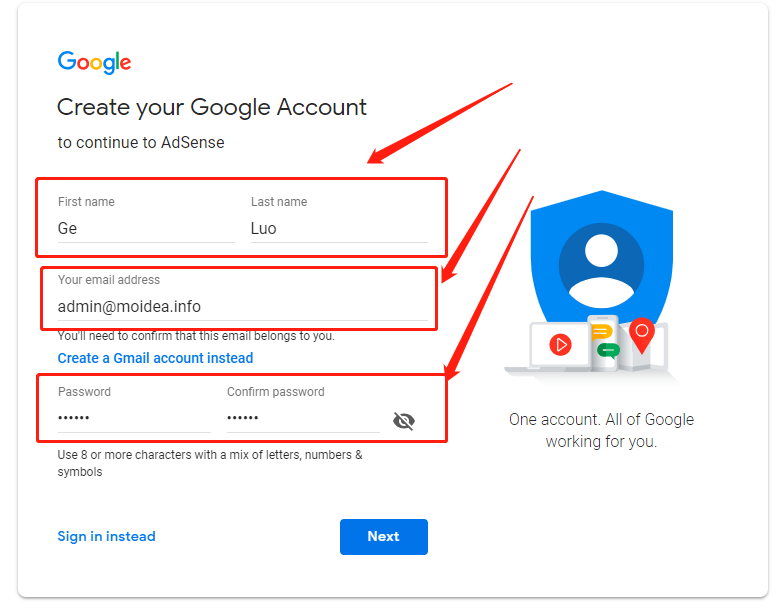
If you already have a Gmail mailbox, just click Sign in instead in the lower left corner.
4.Enter the appropriate payee information immediately. Make sure you use the same name as your bank account. Next, you can fill in your contact information and other details to continue, including your full name. The address, country and phone number will be used when you reach the Adsense payment standard and when the PIN code is received later.
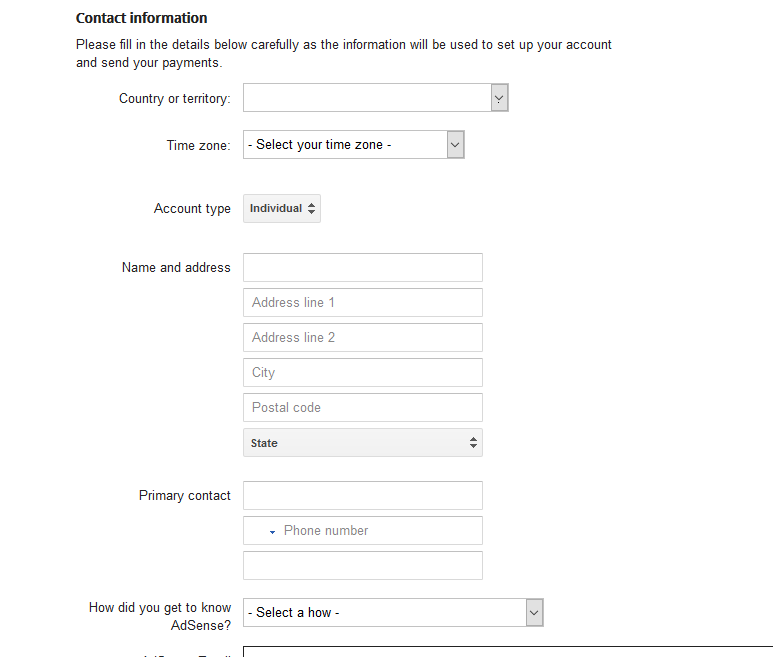
5.Read all Adsense policies and check all three boxes to agree to them. Click on the “Submit” button and the next page will allow you to view all the details provided, where you can be sure that you have entered the correct and up-to-date information.
6.Click the “Submit my application” button to complete the registration.
7.After signing up for Adsense, go to the dashboard. You will get a bunch of JavaScript code. Copy this code and paste it into your website. Your application will then be reviewed by the Adsense team, which may take days to weeks. When your AdSense ad is approved, Google will sign you up with an email address to fill in. Once approved, you can start showing Google ads on your blog and earn money.
Note: Your website should have information about us, contact us page and privacy policy. Based on past experience, this is very helpful for the review of Google Adsense.
You may be interested:
New blog quick application for Google AdSense account approved skills and Q&AGoogle Adsense over-review application tutorial, alternative application skills for Google adsHow to activate Google Adsense account types and managed accounts to website content adsGoogle Adsense Alliance Account Registration Application Conditions and Precautions

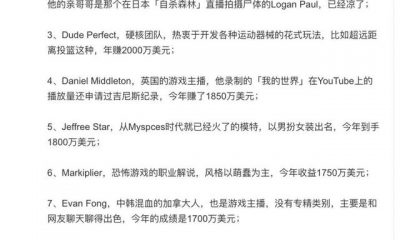



















RSS