对于某些类型的WordPress站点,也许不需要在页面(page)提供评论功能,那么你可以通过下面的方法,很容易就禁用或移除WordPress页面的评论功能。
方法1:在页面编辑界面取消该页面的评论功能
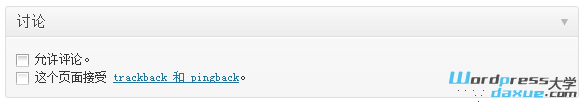
方法2:将下面的代码添加到当前主题的 functions.php 文件,即可禁用所有页面的评论功能:
1 2 3 4 5 6 7 8 9 |
//禁用页面的评论功能 function disable_page_comments( $posts ) { if ( is_page()) { $posts[0]->comment_status = 'disabled'; $posts[0]->ping_status = 'disabled'; } return $posts; } add_filter( 'the_posts', 'disable_page_comments' ); |
//禁用页面的评论功能
function disable_page_comments( $posts ) {
if ( is_page()) {
$posts[0]->comment_status = ‘disabled’;
$posts[0]->ping_status = ‘disabled’;
}
return $posts;
}
add_filter( ‘the_posts’, ‘disable_page_comments’ );
方法3:直接打开当前主题的 page.php 文件,注销或删除类似下面的代码:
1 |
<?php if (comments_open()) comments_template( '', true ); ?> |
<?php if (comments_open()) comments_template( ”, true ); ?>

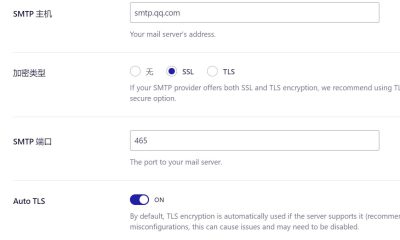



















RSS