在Android平台上比较有特色的就是ToggleButton控件,虽然它的功能和CheckBox有些类似,但是他们的用处还是有一定的区别比如ToggleButton原本有图片装饰,通过ToggleButton可以很清楚的显示某些状态。它们均从Button为基类的CompoundButton中实现,其真假事件从Checkable来实现。
public abstract class CompoundButton extends Button implements Checkable {
private boolean mChecked; //状态是否选中
private int mButtonResource;
private boolean mBroadcasting;
private Drawable mButtonDrawable; //按钮的图标
private OnCheckedChangeListener mOnCheckedChangeListener; //选中状态改变监听
private OnCheckedChangeListener mOnCheckedChangeWidgetListener;
private static final int[] CHECKED_STATE_SET = {
R.attr.state_checked
};
public CompoundButton(Context context) {
this(context, null);
}
public CompoundButton(Context context, AttributeSet attrs) {
this(context, attrs, 0);
}
public CompoundButton(Context context, AttributeSet attrs, int defStyle) {
super(context, attrs, defStyle);
TypedArray a =
context.obtainStyledAttributes(
attrs, com.android.internal.R.styleable.CompoundButton, defStyle, 0);
Drawable d = a.getDrawable(com.android.internal.R.styleable.CompoundButton_button);
if (d != null) {
setButtonDrawable(d);
}
boolean checked = a
.getBoolean(com.android.internal.R.styleable.CompoundButton_checked, false);
setChecked(checked);
a.recycle(); //显式的GC
}
public void toggle() {
setChecked(!mChecked);
}
@Override
public boolean performClick() {
toggle();
return super.performClick();
}
public boolean isChecked() {
return mChecked;
}
public void setChecked(boolean checked) {
if (mChecked != checked) {
mChecked = checked;
refreshDrawableState(); //更新当前状态的按钮图标
if (mBroadcasting) {
return;
}
mBroadcasting = true;
if (mOnCheckedChangeListener != null) {
mOnCheckedChangeListener.onCheckedChanged(this, mChecked);
}
if (mOnCheckedChangeWidgetListener != null) {
mOnCheckedChangeWidgetListener.onCheckedChanged(this, mChecked);
}
mBroadcasting = false;
}
}
public void setOnCheckedChangeListener(OnCheckedChangeListener listener) {
mOnCheckedChangeListener = listener;
}
void setOnCheckedChangeWidgetListener(OnCheckedChangeListener listener) {
mOnCheckedChangeWidgetListener = listener;
}
public static interface OnCheckedChangeListener {
void onCheckedChanged(CompoundButton buttonView, boolean isChecked);
}
public void setButtonDrawable(int resid) {
if (resid != 0 && resid == mButtonResource) {
return;
}
mButtonResource = resid;
Drawable d = null;
if (mButtonResource != 0) {
d = getResources().getDrawable(mButtonResource);
}
setButtonDrawable(d);
}
public void setButtonDrawable(Drawable d) {
if (d != null) {
if (mButtonDrawable != null) {
mButtonDrawable.setCallback(null);
unscheduleDrawable(mButtonDrawable);
}
d.setCallback(this);
d.setState(getDrawableState());
d.setVisible(getVisibility() == VISIBLE, false);
mButtonDrawable = d;
mButtonDrawable.setState(null);
setMinHeight(mButtonDrawable.getIntrinsicHeight());
}
refreshDrawableState();
}
@Override
public boolean dispatchPopulateAccessibilityEvent(AccessibilityEvent event) {
boolean populated = super.dispatchPopulateAccessibilityEvent(event);
if (!populated) {
int resourceId = 0;
if (mChecked) {
resourceId = R.string.accessibility_compound_button_selected;
} else {
resourceId = R.string.accessibility_compound_button_unselected;
}
String state = getResources().getString(resourceId);
event.getText().add(state);
event.setChecked(mChecked);
}
return populated;
}
@Override
protected void onDraw(Canvas canvas) {
super.onDraw(canvas);
final Drawable buttonDrawable = mButtonDrawable;
if (buttonDrawable != null) {
final int verticalGravity = getGravity() & Gravity.VERTICAL_GRAVITY_MASK;
final int height = buttonDrawable.getIntrinsicHeight();
int y = 0;
switch (verticalGravity) {
case Gravity.BOTTOM:
y = getHeight() – height;
break;
case Gravity.CENTER_VERTICAL:
y = (getHeight() – height) / 2;
break;
}
buttonDrawable.setBounds(0, y, buttonDrawable.getIntrinsicWidth(), y + height);
buttonDrawable.draw(canvas);
}
}
@Override
protected int[] onCreateDrawableState(int extraSpace) {
final int[] drawableState = super.onCreateDrawableState(extraSpace + 1);
if (isChecked()) {
mergeDrawableStates(drawableState, CHECKED_STATE_SET);
}
return drawableState;
}
@Override
protected void drawableStateChanged() { //android123提示状态改变时需要更换按钮的图标
super.drawableStateChanged();
if (mButtonDrawable != null) {
int[] myDrawableState = getDrawableState();
mButtonDrawable.setState(myDrawableState);
invalidate();
}
}
@Override
protected boolean verifyDrawable(Drawable who) {
return super.verifyDrawable(who) || who == mButtonDrawable;
}
static class SavedState extends BaseSavedState {
boolean checked;
SavedState(Parcelable superState) {
super(superState);
}
private SavedState(Parcel in) {
super(in);
checked = (Boolean)in.readValue(null);
}
@Override
public void writeToParcel(Parcel out, int flags) {
super.writeToParcel(out, flags);
out.writeValue(checked);
}
@Override
public String toString() {
return "CompoundButton.SavedState{"
+ Integer.toHexString(System.identityHashCode(this))
+ " checked=" + checked + "}";
}
public static final Parcelable.Creator<SavedState> CREATOR
= new Parcelable.Creator<SavedState>() {
public SavedState createFromParcel(Parcel in) {
return new SavedState(in);
}
public SavedState[] newArray(int size) {
return new SavedState[size];
}
};
}
@Override
public Parcelable onSaveInstanceState() {
// Force our ancestor class to save its state
setFreezesText(true);
Parcelable superState = super.onSaveInstanceState();
SavedState ss = new SavedState(superState);
ss.checked = isChecked();
return ss;
}
@Override
public void onRestoreInstanceState(Parcelable state) {
SavedState ss = (SavedState) state;
super.onRestoreInstanceState(ss.getSuperState());
setChecked(ss.checked);
requestLayout();
}
}
从上面来看我们知道CompuundButton的实现相对繁琐了些,主要是考虑状态是否已经选中等情况的消息通知,Android开发网提醒大家而ToggleButton相对CompuundButton增加的给用户而言主要是开关的文字显示。
public class ToggleButton extends CompoundButton {
private CharSequence mTextOn;
private CharSequence mTextOff;
private Drawable mIndicatorDrawable;
private static final int NO_ALPHA = 0xFF;
private float mDisabledAlpha;
public ToggleButton(Context context, AttributeSet attrs, int defStyle) {
super(context, attrs, defStyle);
TypedArray a =
context.obtainStyledAttributes(
attrs, com.android.internal.R.styleable.ToggleButton, defStyle, 0);
mTextOn = a.getText(com.android.internal.R.styleable.ToggleButton_textOn);
mTextOff = a.getText(com.android.internal.R.styleable.ToggleButton_textOff);
mDisabledAlpha = a.getFloat(com.android.internal.R.styleable.ToggleButton_disabledAlpha, 0.5f);
syncTextState();
a.recycle();
}
public ToggleButton(Context context, AttributeSet attrs) {
this(context, attrs, com.android.internal.R.attr.buttonStyleToggle);
}
public ToggleButton(Context context) {
this(context, null);
}
@Override
public void setChecked(boolean checked) {
super.setChecked(checked);
syncTextState();
}
private void syncTextState() {
boolean checked = isChecked();
if (checked && mTextOn != null) {
setText(mTextOn);
} else if (!checked && mTextOff != null) {
setText(mTextOff);
}
}
public CharSequence getTextOn() {
return mTextOn;
}
public void setTextOn(CharSequence textOn) {
mTextOn = textOn;
}
public CharSequence getTextOff() {
return mTextOff;
}
protected void onFinishInflate() {
super.onFinishInflate();
updateReferenceToIndicatorDrawable(getBackground());
}
@Override
public void setBackgroundDrawable(Drawable d) {
super.setBackgroundDrawable(d);
updateReferenceToIndicatorDrawable(d);
}
private void updateReferenceToIndicatorDrawable(Drawable backgroundDrawable) {
if (backgroundDrawable instanceof LayerDrawable) {
LayerDrawable layerDrawable = (LayerDrawable) backgroundDrawable;
mIndicatorDrawable =
layerDrawable.findDrawableByLayerId(com.android.internal.R.id.toggle);
}
}
@Override
protected void drawableStateChanged() {
super.drawableStateChanged();
if (mIndicatorDrawable != null) {
mIndicatorDrawable.setAlpha(isEnabled() ? NO_ALPHA : (int) (NO_ALPHA * mDisabledAlpha));
}
}
}





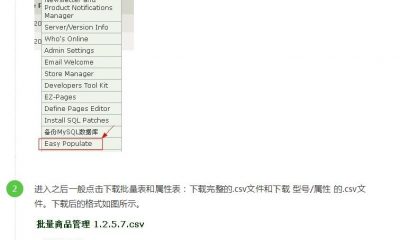

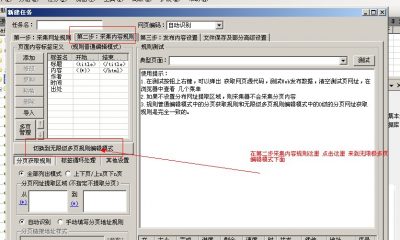




















RSS