近期Android 1.5 SDK中加入了不少开发框架,AppWidget framework 可以方便的在Android桌面上开发Widget小工具,在过去我们已经看到了Live Folder中,下面就以Google官方的一个例子来做介绍吧.

首先我们需要计算下最小高度, 默认情况下Android桌面使用的是基于网格的布局,使用下面的公式可以很好的处理:
Minimum size in dip = (Number of cells * 74dip) – 2dipIn this example, we want our widget to be 2 cells wide and 1 cell tall, which means we should request a minimum size 146dip x 72dip. We’re also going to request updates once per day, which is roughly every 86,400,000 milliseconds. Here’s what our widget XML metadata looks like:
<appwidget-provider
xmlns:android="http://schemas.android.com/apk/res/android"
android:minWidth="146dip"
android:minHeight="72dip"
android:initialLayout="@layout/widget_message"
android:updatePeriodMillis="86400000"
/>Next, let’s pair this XML metadata with a BroadcastReceiver in the AndroidManifest:
<!– Broadcast Receiver that will process AppWidget updates –>
<receiver android:name=".WordWidget" android:label="@string/widget_name">
<intent-filter>
<action android:name="android.appwidget.action.APPWIDGET_UPDATE" />
</intent-filter>
<meta-data android:name="android.appwidget.provider" android:resource="@xml/widget_word" />
</receiver>
<!– Service to perform web API queries –>
<service android:name=".WordWidget$UpdateService" />Finally, let’s write the BroadcastReceiver code to actually handle AppWidget requests. To help widgets manage all of the various broadcast events, there is a helper class called AppWidgetProvider, which we’ll use here. One very important thing to notice is that we’re launching a background service to perform the actual update. This is because BroadcastReceivers are subject to the Application Not Responding (ANR) timer, which may prompt users to force close our app if it’s taking too long. Making a web request might take several seconds, so we use the service to avoid any ANR timeouts.
/**
* Define a simple widget that shows the Wiktionary "Word of the day." To build
* an update we spawn a background {@link Service} to perform the API queries.
*/
public class WordWidget extends AppWidgetProvider {
@Override
public void onUpdate(Context context, AppWidgetManager appWidgetManager,
int[] appWidgetIds) {
// To prevent any ANR timeouts, we perform the update in a service
context.startService(new Intent(context, UpdateService.class));
}
public static class UpdateService extends Service {
@Override
public void onStart(Intent intent, int startId) {
// Build the widget update for today
RemoteViews updateViews = buildUpdate(this);
// Push update for this widget to the home screen
ComponentName thisWidget = new ComponentName(this, WordWidget.class);
AppWidgetManager manager = AppWidgetManager.getInstance(this);
manager.updateAppWidget(thisWidget, updateViews);
}
/**
* Build a widget update to show the current Wiktionary
* "Word of the day." Will block until the online API returns.
*/
public RemoteViews buildUpdate(Context context) {
// Pick out month names from resources
Resources res = context.getResources();
String[] monthNames = res.getStringArray(R.array.month_names);
// Find current month and day
Time today = new Time();
today.setToNow();
// Build today’s page title, like "Wiktionary:Word of the day/March 21"
String pageName = res.getString(R.string.template_wotd_title,
monthNames[today.month], today.monthDay);
RemoteViews updateViews = null;
String pageContent = "";
try {
// Try querying the Wiktionary API for today’s word
SimpleWikiHelper.prepareUserAgent(context);
pageContent = SimpleWikiHelper.getPageContent(pageName, false);
} catch (ApiException e) {
Log.e("WordWidget", "Couldn’t contact API", e);
} catch (ParseException e) {
Log.e("WordWidget", "Couldn’t parse API response", e);
}
// Use a regular expression to parse out the word and its definition
Pattern pattern = Pattern.compile(SimpleWikiHelper.WORD_OF_DAY_REGEX);
Matcher matcher = pattern.matcher(pageContent);
if (matcher.find()) {
// Build an update that holds the updated widget contents
updateViews = new RemoteViews(context.getPackageName(), R.layout.widget_word);
String wordTitle = matcher.group(1);
updateViews.setTextViewText(R.id.word_title, wordTitle);
updateViews.setTextViewText(R.id.word_type, matcher.group(2));
updateViews.setTextViewText(R.id.definition, matcher.group(3).trim());
// When user clicks on widget, launch to Wiktionary definition page
String definePage = res.getString(R.string.template_define_url,
Uri.encode(wordTitle));
Intent defineIntent = new Intent(Intent.ACTION_VIEW, Uri.parse(definePage));
PendingIntent pendingIntent = PendingIntent.getActivity(context,
0 /* no requestCode */, defineIntent, 0 /* no flags */);
updateViews.setOnClickPendingIntent(R.id.widget, pendingIntent);
} else {
// Didn’t find word of day, so show error message
updateViews = new RemoteViews(context.getPackageName(), R.layout.widget_message);
CharSequence errorMessage = context.getText(R.string.widget_error);
updateViews.setTextViewText(R.id.message, errorMessage);
}
return updateViews;
}
@Override
public IBinder onBind(Intent intent) {
// We don’t need to bind to this service
return null;
}
}
}





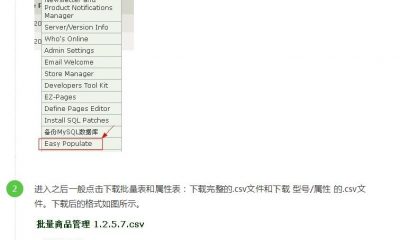

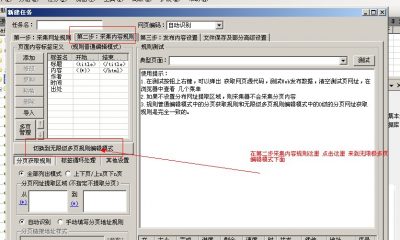




















RSS