菜单社交图标
插件描述
此插件会更改任何WordPress菜单中的社交网站链接,以使用FontAwesome中的图标。
无需进行任何配置,其他内容包含内置WordPress菜单中社交媒体配置文件的链接。在外观>下添加指向这些社交网站中的任何一个的链接。菜单,然后启用插件。
支持的网站
bitbucket.org dribbble.com dropbox.comfacebook.com flickr.com foursquare .comgithub.com gittip.com instagram.comlinkedin.com mailto :( email)pinterest.complus.google.com renren.com * slideshare.netstackoverflow.com * stackexchange.com trello.comtumblr.com twitter.com * vimeo.comvk。 com weibo.com xing.comyoutube.com *需要打开storm_social_icons_use_latest。 (参见下文。)
更改图标外观
如果要以下面的选项不提供的方式编辑图标的外观,您可以使用自定义CSS执行更多操作以匹配您的主题。此视频将介绍此过程:
选项:添加Vimeo和堆叠交换
要使用FontAwesome 4.0+,删除对 IE7 的支持,但添加 vimeo.com 和 stackexchange.com ,将其添加到主题的 functions.php 文件中:
add_filter(’storm_social_icons_use_latest’,’__ return_true’);
选项:显示文本
显示菜单项文本除了图标之外,还要将其添加到主题的 functions.php 文件中:
add_filter(’storm_social_icons_hide_text’,’__ return_false’);
选项:替代图标
要显示替代图标样式,其中徽标已从徽标中删除,请将其添加到主题的 functions.php file:
add_filter(’storm_social_icons_type’,create_function(“,’return”icon-sign“;’));
选项:图标大小
要改变图标大小,请将其添加到主题的 functions.php 文件中:(默认为2x)
add_filter('storm_social_icons_size',create_function('','return“normal”;')); add_filter('storm_social_icons_size',create_function('','return“large”;')); add_filter ('storm_social_icons_size',create_function('','return“2x”;')); add_filter('storm_social_icons_size',create_function('','return“3x”;')); add_filter('storm_social_icons_size',create_function(' ','返回“4x”;'));
选项:添加更多图标
从 FontAwesome 添加图标以用于其他URL。例如,RSS提要:
add_filter('storm_social_icons_networks','storm_social_icons_networks');函数storm_social_icons_networks($ networks){$ extra_icons = array('/ feed'=> array(//为包含此文字'name'=>'RSS'的任何网址启用此图标,//默认菜单项标签'class'=>'rss',//自定义类'icon'=>'icon-rss' ,// FontAwesome类'icon-sign'=>'icon-rss-sign'//可能无法使用。检查FontAwesome。),); $ extra_icons = array_merge($ networks,$ extra_icons);换货政...$ extra_icons;}
选项:更改HTML输出
这对于使用带有自定义图标集的插件的开发人员非常有用。
编辑图标HTML输出:
add_filter('storm_social_icons_icon_html','storm_social_icons_icon_html',10,4);函数storm_social_icons_icon_html($ html,$ size,$ icon,$ show_text) {$ html =“< i class ='$ size $ icon $ show_text'>< / i>”; return $ html;}
编辑标题HTML输出:
add_filter('storm_social_icons_title_html','storm_social_icons_title_html',10,2);函数storm_social_icons_title_html($ html,$标题){$ html =“< span class ='fa-hidden'> $ title< / span>”; return $ html;}
编辑所有链接属性(WordPress核心过滤器):
add_filter('wp_nav_menu_objects','storm_wp_nav_menu_objects',7,2);函数storm_wp_nav_menu_objects ($ sorted_menu_items,$ args){foreach($ sorted_menu_items as& $ item){if(0!= $ item-> menu_item_parent){//跳过子菜单项继续; } //仅对包含此文本的链接应用更改。 $ search_url ='facebook.com'; if(false!== strpos($ item-> url,$ search_url)){//添加自定义类$ item-> classes [] ='some-custom-class'; //在链接$ item-> title ='< strong> custom html< / strong>'中添加自定义HTML 。 $本期特价货品>标题;返回$ sorted_menu_items;}
屏幕截图

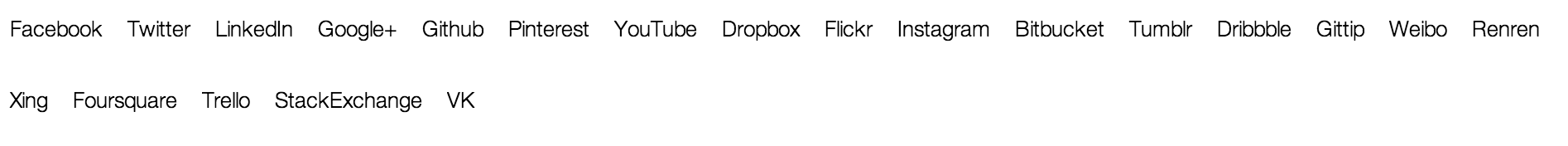


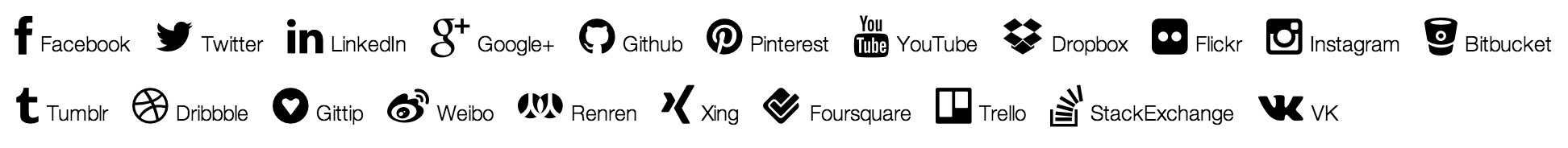


安装
在 WordPress管理员>下搜索“菜单社交图标”。插件>添加新激活插件。
FAQ
安装说明在 WordPress管理员>下搜索“菜单社交图标”。插件>添加新激活插件。可以添加X图标吗?
菜单社交图标取决于 FontAwesome图标库。如果FontAwesome中存在图标,您可以使用插件描述中显示的 storm_social_icons_networks 示例为其添加过滤器。
如果FontAwesome中不存在图标,您可以请求查看FontAwesome的请求新图标的说明。
如何更改图标的对齐方式,位置,颜色,大小等。
有关编辑外观的教程视频和插件说明中各种选项的代码示例。
此插件是否安装了所有FontAwesome?
是的。该插件安装完整的FontAwesome包。您可以使用HTML中的任何图标。
我在插件中的任何地方都看不到FontAwesome!
我们使用NetDNA的 Bootstrap CDN 服务将FontAwesome加载到您的站点上。这使得它为用户加载的速度更快。

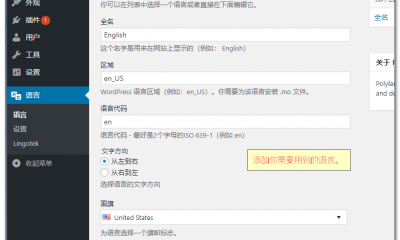

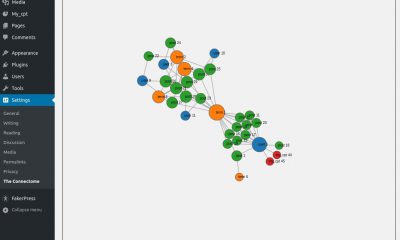


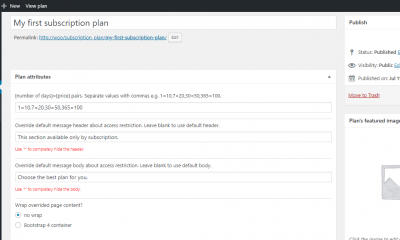



















RSS